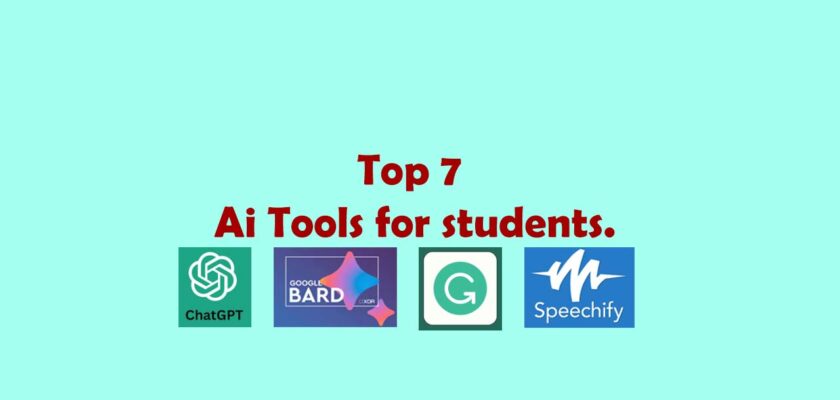There are many ways to use best ai tools for students. Here are a few examples:
- To help you study and learn. AI tools can be used to create personalized learning plans, generate practice questions, and provide feedback on your work.
- To help you stay organized and manage your time. AI tools can be used to create to-do lists, set reminders, and track your progress. For example, the AI-powered productivity app Evernote can help you organize your notes, documents, and ideas.
- To help you research and find information. AI tools can be used to search for information, filter out irrelevant results, and summarize complex topics. For example, the AI-powered search engine Google Scholar can help you find academic papers on a variety of topics.
- To help you create and collaborate on projects. AI tools can be used to generate ideas, create presentations, and collaborate with others on projects. For example, the AI-powered creative writing tool Grammarly can help you improve your writing by identifying grammar errors and style issues.
- To help you prepare for exams. AI tools can be used to create practice exams, simulate real-world test conditions, and provide feedback on your performance. For example, the AI-powered test prep platform Kaplan can help you prepare for standardized tests like the SAT and ACT.
Table of Content:-
- Here are some tips for using AI tools responsibly as a student:
- 1. Gradescope
- 2. ReadCube Papers – Elevating Your Research Experience
- 3. Speechify – Unlocking the Power of Audio Learning and Accessibility
- 4. StepWise Math – Mastering Mathematics Made Easier
- 5. Grammarly – Elevate Your Writing to Perfection
- 6. ChatGPT
- 7. Google Bard
These are just a few of the many ways that AI tools can be used by students. As AI technology continues to develop, we can expect to see even more ways to use AI to enhance the learning experience.
Here are some tips for using AI tools responsibly as a student:
- Be aware of the limitations of AI tools. AI tools are not perfect and can sometimes make mistakes. It is important to use them in conjunction with other resources and to be critical of the information they provide.
- Be mindful of the potential biases of AI tools. AI tools are trained on data that is created by humans, and this data can reflect human biases. It is important to be aware of these biases and to critically evaluate the output of AI tools.
- Use AI tools ethically. AI tools should not be used to cheat or to plagiarize. They should be used to help students learn and to improve their understanding of the material.
1. Gradescope
Gradescope is a powerful and innovative platform that has proven to be a game-changer for educators and students alike.
As an AI-powered grading and assessment tool, Gradescope streamlines the grading process, enhances feedback quality, and provides valuable insights into student performance.
Having used Gradescope extensively, I can confidently say that it’s a versatile tool with numerous benefits.
One of the standout features of Gradescope is its ability to handle various types of assessments. Whether it’s multiple-choice questions, short answers, coding assignments, or even handwritten responses, Gradescope’s AI-driven algorithms can interpret and evaluate them accurately.
This versatility is a huge advantage for instructors who deal with a diverse range of subjects and assignments.
From a student’s perspective, submitting assignments on Gradescope is straightforward and user-friendly. The platform provides an efficient way to upload work digitally, and for handwritten assignments, the option to scan and upload is seamless.
Moreover, the prompt feedback offered by Gradescope’s AI is invaluable. It pinpoints areas of improvement and highlights common mistakes, helping students understand their errors and rectify them.
As an instructor, the time-saving aspect of Gradescope cannot be overstated. The traditional process of manual grading is replaced with a streamlined digital workflow. The tool’s AI assists in the initial grading, which can then be reviewed and adjusted by the instructor.
This significantly reduces the grading time, allowing educators to focus more on providing insightful feedback and engaging with students.
The rubric creation and customization feature is another boon for educators. Gradescope enables the creation of detailed rubrics that align with the learning objectives of the assignments.
This ensures consistency in grading and provides a transparent assessment process for students.
In terms of improvement, while Gradescope’s AI is impressive, there may be occasional instances where it misinterprets or misgrades complex answers. However, the ability to manually review and adjust grades mitigates this concern.
Gradescope also offers comprehensive analytics on student performance. Instructors can gain insights into class averages, question-level performance, and identify common misconceptions.
This data-driven approach empowers educators to fine-tune their teaching strategies and address areas of difficulty effectively.
In conclusion, Gradescope has redefined the grading and assessment landscape by seamlessly integrating AI technology into education. Its user-friendly interface, robust assessment capabilities, and time-saving features make it an invaluable tool for both educators and students.
While no tool is without minor drawbacks, the overall benefits that Gradescope brings to the table make it a must-have for any educational institution aiming to enhance the learning experience and streamline the grading process.
Website Link: https://www.gradescope.com/
2. ReadCube Papers – Elevating Your Research Experience
In the digital age, managing and organizing research materials is an essential skill for academics, researchers, and students. Enter ReadCube Papers, an innovative platform designed to streamline the research process and transform the way you engage with scholarly content.
Having explored its features extensively, I’m excited to share my review of ReadCube Papers and how it can elevate your research experience to new heights.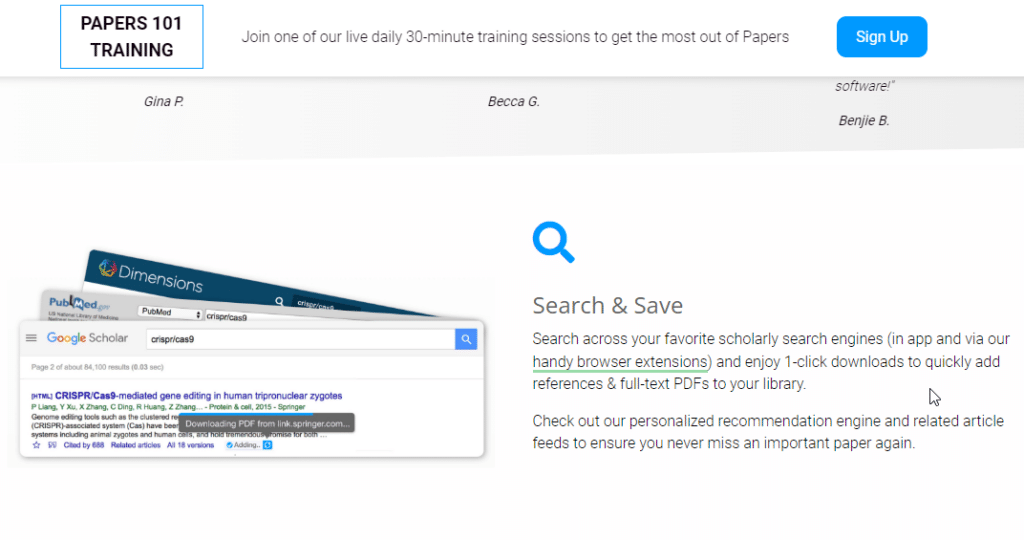
Sleek and Intuitive Design
One of the first things that struck me about ReadCube Papers is its user-friendly interface. The platform boasts a sleek and intuitive design that facilitates easy navigation, making it ideal for both seasoned researchers and those new to the world of academic literature.
The clean layout ensures that you can focus on your research without being overwhelmed by unnecessary clutter.
Effortless Organization and Management
Say goodbye to the days of scattered PDFs and endless folders. ReadCube Papers empowers you to organize and manage your research library with remarkable efficiency.
The platform’s library management tools allow you to import and categorize research articles seamlessly. The integrated search feature enables you to find specific papers swiftly, saving you valuable time and ensuring that no vital source goes unnoticed.
Annotation and Collaboration Made Simple
Collaborative research projects become a breeze with ReadCube Papers. The annotation tools enable you to highlight, underline, and add notes to PDFs directly within the platform.
This feature is particularly useful for group discussions and joint research endeavors, as it fosters effective communication and idea-sharing. Moreover, the ability to generate and share clickable links to specific highlights adds an extra layer of convenience to collaboration.
Discover and Stay Updated
Staying up to date with the latest research is essential in any field. ReadCube Papers simplifies this process through its automated article recommendations.
By analyzing your library and preferences, the platform suggests relevant articles that you might find insightful. This feature not only broadens your knowledge base but also keeps you informed about the most recent developments in your area of interest.
Seamless Citation Management
The hassles of proper citation can be a headache for researchers. ReadCube Papers alleviates this concern by integrating citation management tools. The platform supports various citation styles, making it a valuable asset whether you’re writing an academic paper, thesis, or any other research-related document.
Room for Improvement
While ReadCube Papers excels in many aspects, there are a few areas where it could further enhance the user experience. Expanding the integration with popular reference managers and improving the mobile app’s functionality would undoubtedly elevate the platform even more.
Final Verdict: Elevating Your Research Journey
In the grand tapestry of research, ReadCube Papers emerges as a vibrant thread that weaves together efficiency, organization, and collaboration. Its user-friendly interface, intuitive features, and robust annotation tools empower researchers to delve deeper into their work while fostering effective collaboration.
While there’s always room for growth, ReadCube Papers undeniably stands out as a platform that can redefine how we interact with scholarly literature. Embrace it, and watch your research experience reach new heights of productivity and engagement. It is a best ai tools for students.
Website Link: https://www.papersapp.com/
3. Speechify – Unlocking the Power of Audio Learning and Accessibility
In a world where information is abundant but time is scarce, finding efficient ways to consume content is paramount.
Enter Speechify, a best ai tools for students that transforms written text into spoken words, making learning and accessibility more engaging and accessible.
Having delved into the capabilities of Speechify, I’m thrilled to share my review of how this innovative tool can redefine your learning experience and level the playing field for all.
Empowering Accessibility
One of the most remarkable aspects of Speechify is its commitment to accessibility. This platform opens doors for individuals with visual impairments, learning disabilities, or simply those who prefer auditory learning.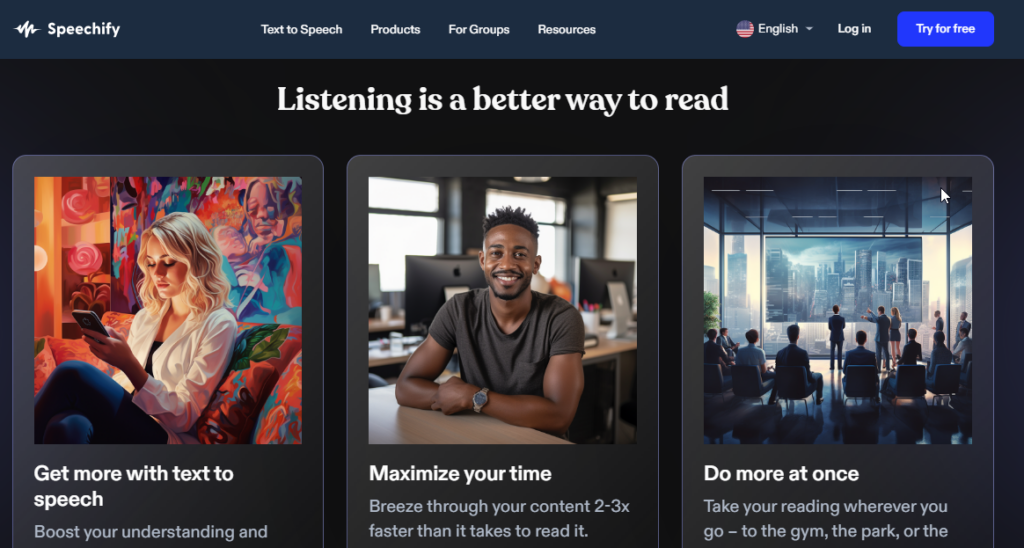
By converting written text into spoken audio, Speechify enables everyone to engage with content effortlessly, fostering a more inclusive learning environment.
Seamless Text-to-Speech Conversion
Speechify’s text-to-speech technology is nothing short of impressive. The platform reads aloud various types of content, including textbooks, articles, PDFs, and more.
The natural-sounding voice and adjustable playback speed allow you to tailor the experience to your preferences, making learning an even more enjoyable and personalized endeavor.
Transforming Learning On the Go
The convenience of audio learning cannot be overstated, especially in today’s fast-paced world. Speechify’s mobile app takes this convenience a step further, allowing you to learn while commuting, exercising, or performing other tasks.
This transforms idle moments into valuable learning opportunities, enabling you to absorb knowledge effortlessly.
Enhancing Productivity and Multitasking
Speechify isn’t just for students; professionals can also harness its power to boost productivity. Imagine turning your commute into a time of skill enhancement or catching up on industry-related articles while cooking. The ability to multitask and absorb information simultaneously can be a game-changer for those with busy schedules.
Personalized Learning Experience
With Speechify, customization is at your fingertips. You can highlight text to focus on specific sections for conversion, making revision or study sessions more targeted. The platform also integrates with various content sources, ensuring that the material you need is readily available for audio conversion.
Room for Improvement
While Speechify offers a remarkable learning experience, there’s always room for growth. Expanding the range of supported languages and dialects, as well as refining the punctuation and intonation of the generated speech, could enhance the overall experience even further.
Final Verdict: Embrace the Power of Your Ears
In a world where time and accessibility are precious commodities, Speechify emerges as a beacon of innovation. Its ability to convert written text into spoken words not only redefines how we learn but also ensures that learning is accessible to everyone.
The platform’s commitment to customization, convenience, and inclusion sets it apart as a tool that can revolutionize education, productivity, and accessibility.
So, whether you’re a student striving for efficient study sessions, a professional aiming to stay ahead of the curve, or someone seeking equal access to information, Speechify invites you to embrace the power of your ears and embark on a transformative learning journey.
Website Link: https://speechify.com/
4. StepWise Math – Mastering Mathematics Made Easier
Navigating the realm of mathematics can be a challenging journey, filled with complex equations, intricate concepts, and a need for precise problem-solving skills.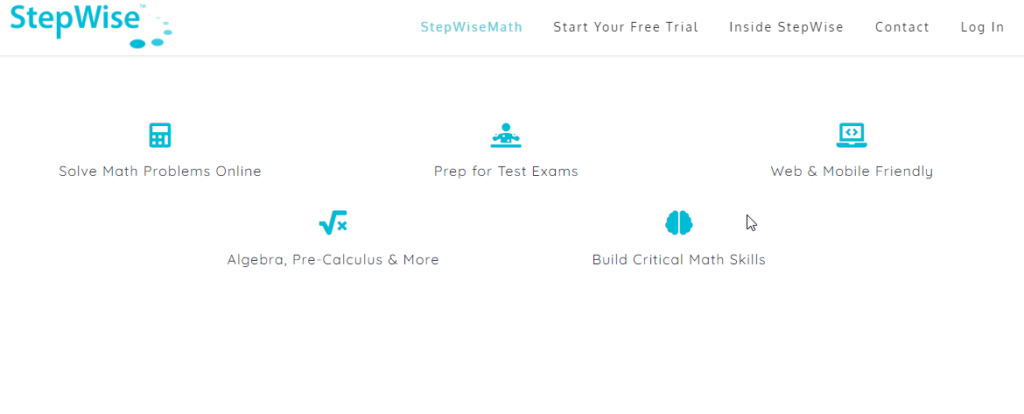
Fortunately, there’s a guiding light that’s revolutionizing the way students approach math education: StepWise Math.
In this review, we’ll delve into the features and benefits of StepWise Math, a platform designed to transform your math learning experience and empower you to conquer even the most daunting math challenges.
Unlocking Conceptual Understanding
StepWise Math takes a refreshing approach to math education by focusing on conceptual understanding rather than rote memorization.
The platform believes in the power of comprehending the “why” behind mathematical concepts. This empowers students to build a strong foundation, enabling them to tackle a wide range of problems with confidence.
Interactive and Adaptive Learning
One of the standout features of StepWise Math is its interactive and adaptive learning environment. The platform provides personalized lessons and practice problems that adjust to your skill level and progress. This ensures that you’re always engaged at the right level of challenge, fostering a dynamic learning experience.
Guided Problem-Solving
Navigating through complex math problems can often feel like traversing a maze. StepWise Math acts as your personal guide, breaking down problems into manageable steps.
The platform not only provides the solution but also explains each step along the way. This approach not only helps you arrive at the right answer but also equips you with problem-solving strategies.
Real-World Application
One of the most common questions students have is, “When will I use this in real life?” StepWise Math addresses this concern by showcasing the practical applications of mathematical concepts.
By understanding how math is intertwined with various fields, from science to finance, you gain a deeper appreciation for its relevance beyond the classroom.
Instant Feedback and Progress Tracking
The instant feedback mechanism offered by StepWise Math is a game-changer. As you work through problems, you receive immediate feedback on your solutions, helping you identify areas of improvement. The platform also offers progress tracking, allowing you to monitor your growth and celebrate your achievements.
Room for Improvement
While StepWise Math offers a comprehensive and engaging learning experience, there’s always room for enhancements. Expanding the range of math topics covered and incorporating more interactive elements, such as quizzes and challenges, could further enrich the learning journey.
Final Verdict: Empowering Math Mastery
StepWise Math emerges as a beacon of innovation in the realm of math education. Its focus on conceptual understanding, guided problem-solving, and adaptive learning ensures that students not only conquer math challenges but also develop a deep appreciation for the subject.
Whether you’re a student seeking to ace exams, a professional aiming to enhance analytical skills, or anyone interested in mastering mathematics, StepWise Math invites you to embark on a journey that transcends formulas and equations, leading you toward genuine math mastery.
Website Link: https://stepwisemath.ai/
5. Grammarly – Elevate Your Writing to Perfection
In the digital age, effective communication is more crucial than ever, whether it’s in academic papers, professional emails, or everyday conversations. Enter Grammarly, a powerful AI-driven tool or best ai tools for students that promises to enhance your writing by eliminating errors and refining your language.
In this review, we’ll delve into the features and benefits of Grammarly, best ai tools for students that’s become a staple for writers seeking to elevate their written communication to perfection.
Unparalleled Proofreading Accuracy
Grammarly’s flagship feature lies in its unmatched ability to detect grammar, spelling, punctuation, and even contextual errors.
Grammarly best ai tools for students that meticulously combs through your text, offering real-time suggestions to rectify mistakes and enhance the clarity of your writing. This feature alone is a game-changer for anyone striving for error-free content.
Enhanced Vocabulary and Style
Beyond correcting errors, Grammarly provides suggestions to improve the style, tone, and overall impact of your writing. Its vocabulary enhancement feature offers synonyms and contextually appropriate word choices, enabling you to craft more compelling and articulate sentences.
Customized Writing Insights
Grammarly doesn’t just correct your mistakes; it educates you about them. The platform provides explanations for its suggestions, helping you understand the rules and principles of effective writing. This personalized learning approach empowers you to become a more confident and skilled writer over time.
Adaptable for Different Writing Styles
Whether you’re crafting a formal research paper, a casual blog post, or an engaging social media update, Grammarly adapts to your writing style. The platform’s ability to cater to various genres ensures that your content remains polished and consistent, regardless of the context.
Seamless Integration and Accessibility
Grammarly’s integration with popular writing platforms and browsers ensures that its assistance is always within reach. From Microsoft Word to web browsers like Google Chrome, you can receive real-time feedback and suggestions as you type. This accessibility ensures that your writing remains impeccable across different platforms.
Room for Improvement
While Grammarly is undoubtedly a powerhouse, there are areas where improvements could be made. Occasionally, the tool might misinterpret the context and offer suggestions that don’t align with the writer’s intent. Additionally, expanding the range of writing style recommendations could enhance the platform’s versatility.
Final Verdict: Your Writing’s Best Friend
Grammarly best ai tools for students that emerges as a loyal companion for writers of all kinds. Its ability to enhance your writing through error detection, vocabulary enhancement, and style suggestions is unparalleled.
Whether you’re a student striving for polished essays, a professional aiming to craft persuasive reports, or anyone seeking to communicate more effectively, Grammarly is your trusty sidekick on the journey toward impeccable writing.
With its seamless integration, educational insights, and dedication to perfection, Grammarly proves itself as an indispensable tool in the modern writer’s toolkit.
Website Link: https://www.grammarly.com/
6. ChatGPT
ChatGPT can be a helpful best ai tools for students in a number of ways. Here are a few examples:
- To get help with homework and assignments. ChatGPT can be used to generate practice questions, provide feedback on your work, and help you understand difficult concepts. For example, you could ask ChatGPT to “explain the concept of gravity” or “generate 10 practice questions on the Pythagorean theorem.”
- To get writing help. ChatGPT can be used to proofread your writing, provide feedback on your style, and help you come up with new ideas. For example, you could ask ChatGPT to “edit my essay on the causes of the French Revolution” or “generate a thesis statement for my paper on climate change.”
- To research topics. ChatGPT can be used to search for information on a variety of topics and summarize complex concepts. For example, you could ask ChatGPT to “summarize the history of the civil rights movement” or “find 5 credible sources on the effects of climate change.”
- To brainstorm ideas. ChatGPT can be used to generate new ideas and help you come up with creative solutions to problems. For example, you could ask ChatGPT to “help me brainstorm ideas for a new business” or “generate a list of marketing strategies for my product.”
- To learn new things. ChatGPT can be used to learn about a variety of topics, from history and science to literature and philosophy. For example, you could ask ChatGPT to “tell me about the life of Albert Einstein” or “explain the theory of relativity.”
Here are some tips for using ChatGPT effectively as a student:
- Be clear and specific in your prompts. The more specific you are, the better ChatGPT will be able to understand what you are asking.
- Use follow-up questions to get the information you need. If ChatGPT does not give you the answer you are looking for, try asking follow-up questions to clarify your request.
- Be aware of the limitations of ChatGPT. ChatGPT is not a human tutor and it cannot replace the need for studying and learning.
Overall, ChatGPT can be a valuable ai tool for students. However, it is important to use it responsibly and to be aware of its limitations
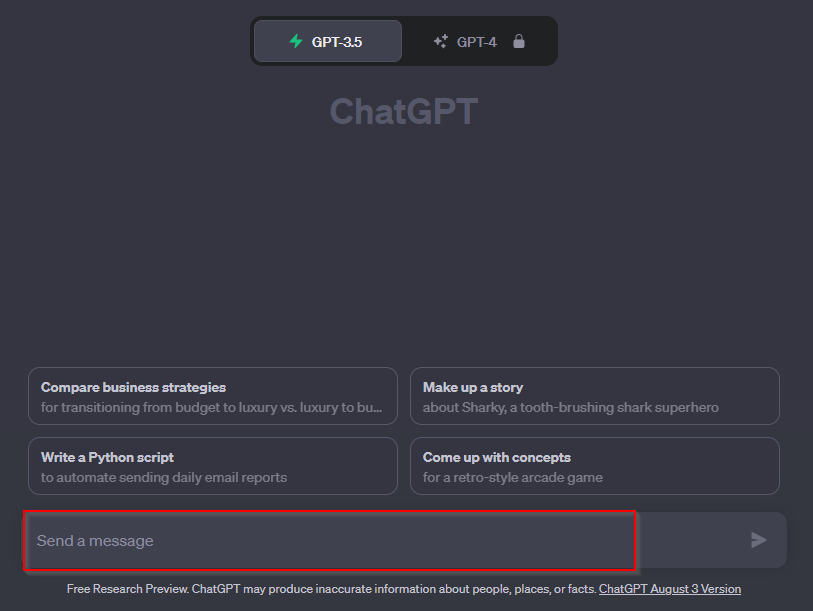
Website Link: https://chat.openai.com/
7. Google Bard
Google Bard is a best ai tools for students, also known as a conversational AI or chatbot trained to be informative and comprehensive. How I can rank my website on Google.
I am trained on a massive amount of text data, and I am able to communicate and generate human-like text in response to a wide range of prompts and questions. For example, I can provide summaries of factual topics or create stories.
Google Bard can be a best ai tools for students in a number of ways. Here are a few examples:
- To get help with homework and assignments. Google Bard can be used to generate practice questions, provide feedback on your work, and help you understand difficult concepts. For example, you could ask Google Bard to “explain the concept of gravity” or “generate 10 practice questions on the Pythagorean theorem.”
- To get writing help. Google Bard can be used to proofread your writing, provide feedback on your style, and help you come up with new ideas. For example, you could ask Google Bard to “edit my essay on the causes of the French Revolution” or “generate a thesis statement for my paper on climate change.”
- To research topics. Google Bard best ai tools for students that can be used to search for information on a variety of topics and summarize complex concepts. For example, you could ask Google Bard to “summarize the history of the civil rights movement” or “find 5 credible sources on the effects of climate change.”
- To brainstorm ideas. Google Bard best ai tools for students that can be used to generate new ideas and help you come up with creative solutions to problems. For example, you could ask Google Bard to “help me brainstorm ideas for a new business” or “generate a list of marketing strategies for my product.”
- To learn new things. Google Bard best ai tools for students that can be used to learn about a variety of topics, from history and science to literature and philosophy. For example, you could ask Google Bard to “tell me about the life of Albert Einstein” or “explain the theory of relativity.”
Here are some tips for using Google Bard effectively as a student:
- Be clear and specific in your prompts. The more specific you are, the better Google Bard will be able to understand what you are asking.
- Use follow-up questions to get the information you need. If Google Bard does not give you the answer you are looking for, try asking follow-up questions to clarify your request.
- Be aware of the limitations of Google Bard. Google Bard is not a human tutor and it cannot replace the need for studying and learning.
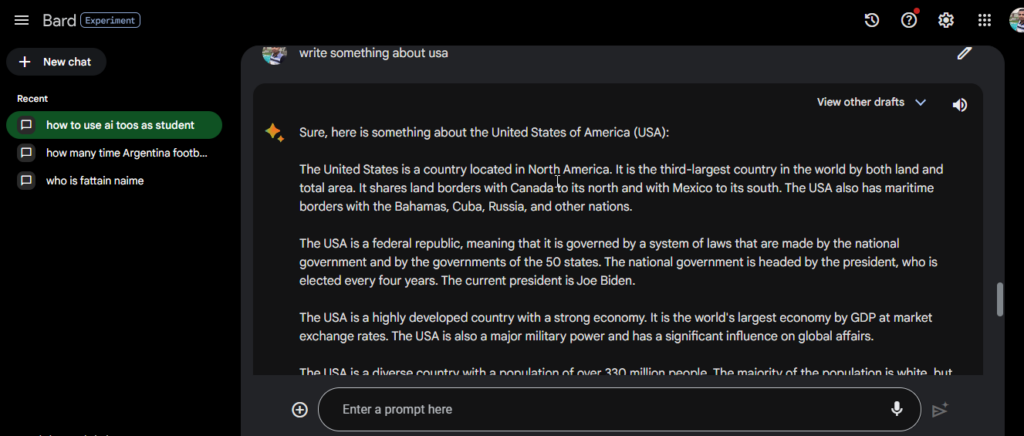
Overall, Google Bard can be a valuable tool for students. However, it is important to use it responsibly and to be aware of its limitations.
Here are some specific examples of how Google Bard can be used by students:
- A student can use Google Bard best ai tools for students that get help with their homework by asking questions about specific concepts or problems.
- A student can use Google Bard to get feedback on their writing by asking Google Bard to proofread their essays or papers.
- A student can use Google Bard to research a topic by asking Google Bard to summarize articles or books on the topic.
- A student can use Google Bard to brainstorm ideas for a project by asking Google Bard to generate lists of possible solutions or ideas.
- A student can use Google Bard to learn about a new topic by asking Google Bard to provide information on the topic.
ai tools for education
ai tools for education
ai tools for education