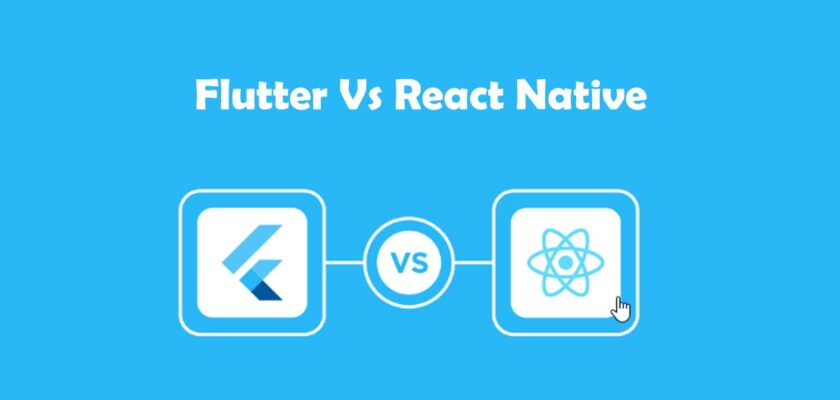Flutter and React Native are both popular frameworks used for building cross-platform mobile applications, but they have some differences in terms of architecture, performance, development experience, and ecosystem.
Here’s a comparison between the two:

1. Programming Language:
Flutter: Flutter uses the Dart programming language. Dart is an object-oriented, class-based language developed by Google. It’s designed to be easy to learn and use, with a syntax that’s somewhat similar to languages like Java, C#, and JavaScript. Dart also includes modern features such as asynchronous programming support with async/await syntax, strong typing, and a reactive programming library called “Streams” that’s often used for handling asynchronous events.
Dart was specifically created to work well with Flutter and its reactive architecture, making it a core part of the Flutter development experience.
React Native: React Native uses JavaScript as its primary programming language. Specifically, it uses a variant of JavaScript called JSX (JavaScript XML) for defining UI components. JSX allows developers to write HTML-like code within their JavaScript code, making it easier to visualize the structure of UI components.
React Native also supports using TypeScript, which is a superset of JavaScript that adds static typing to the language. TypeScript can provide better code analysis and early detection of type-related errors, enhancing the development experience and code quality.
Flutter uses Dart as its programming language, while React Native primarily uses JavaScript with optional TypeScript support. Your choice of programming language might depend on your familiarity with the language, team preferences, and other project requirements
2. Architecture:
Flutter Architecture:
Flutter uses a widget-based architecture. In Flutter, everything is a widget, which includes UI components, layout structures, and even the entire app itself. Widgets are the building blocks of the user interface, and they describe what the user interface should look like at any given moment in time.
Flutter’s architecture is reactive, meaning that the UI is rebuilt in response to changes in the underlying data or state. When the state changes, Flutter’s “widget tree” is rebuilt, and only the parts of the UI that need to change are updated. This approach to building UIs is known for its efficiency and performance, as it minimizes unnecessary updates and renders.
Flutter widgets can be categorized into two types: stateless widgets and stateful widgets. Stateless widgets are immutable and their appearance only depends on the data they receive. Stateful widgets, on the other hand, can change over time as their internal state changes.
React Native Architecture:
React Native uses a component-based architecture, which is based on the principles of React for web development. In React Native, UI components are built using JavaScript and JSX. Just like in Flutter, these components describe the UI’s structure and appearance.
React Native components are divided into two main categories: functional components and class components. Functional components are simpler and are based on JavaScript functions. Class components, which extend the React.Component class, allow for more advanced features like managing internal state and lifecycle methods.
React Native also uses a Virtual DOM (just like React for the web) to efficiently update and render UI changes. When state changes in a React Native component, a virtual representation of the UI is created, and React Native calculates the most efficient way to update the actual native UI components to reflect those changes.
Flutter uses a widget-based architecture where everything is a widget, and React Native uses a component-based architecture that’s rooted in the principles of React for the web. Both architectures provide a way to describe the UI and manage state changes efficiently. Your choice might depend on your familiarity with these architectural patterns and the development experience you’re looking for
3. Performance:
- Flutter: Flutter is known for its impressive performance because it compiles its Dart code to native ARM code. This can result in smoother animations and faster UI interactions.
- React Native: React Native uses a bridge to communicate between JavaScript and native code, which can introduce some overhead and potentially impact performance in complex scenarios.
4. UI and Customization:
- Flutter: Since Flutter provides a rich set of customizable widgets, developers can achieve a highly consistent look and feel across platforms. This is useful for creating custom UI designs.
- React Native: While React Native provides a good set of basic UI components, it might require third-party libraries or custom native modules for complex or platform-specific UI designs.
5. Development Experience:
Flutter Development Experience:
Flutter provides a unique development experience that’s often praised for its efficiency and ease of use. Here are some key aspects of the Flutter development experience:
- Hot Reload: Flutter’s “hot reload” feature is a standout aspect. It allows developers to see changes in the code immediately reflected in the app without losing the app’s state. This greatly speeds up the development process and makes it easy to experiment with UI changes and quickly iterate on designs.
- Consistency: Since Flutter uses a single codebase to target multiple platforms, the UI and behavior are consistent across different devices and operating systems. This helps in maintaining a unified user experience.
- Rich Set of Widgets: Flutter provides an extensive collection of customizable widgets that help developers create complex UIs with ease. These widgets are designed to adapt to different screen sizes and orientations.
- Layout and Styling: Flutter’s layout system allows developers to create flexible and responsive UIs. The styling and theming options make it possible to achieve consistent designs across the app.
- Reactive Programming: Flutter’s reactive architecture promotes a clean separation of UI and logic, making it easier to manage state changes and updates.
React Native Development Experience:
React Native also offers a robust development experience, especially for developers familiar with React. Here are some key aspects of the React Native development experience:
- Fast Refresh: React Native’s “fast refresh” feature provides a similar experience to Flutter’s hot reload. It enables developers to see the changes they make to the code in near real-time without losing the app’s state.
- JavaScript Familiarity: If you’re already comfortable with JavaScript and React, transitioning to React Native can be relatively seamless. Many concepts from React apply directly to React Native.
- Component Reusability: React Native allows for a high degree of component reusability between web and mobile projects, particularly if both are built using React.
- Large Community and Ecosystem: React Native has been around longer, and as a result, it has a larger community and more available third-party libraries and plugins. This can save development time by leveraging existing solutions.
- Platform-Specific Customization: For platform-specific customizations or integrations with native functionality, React Native provides a way to write native modules using Java, Swift, or Objective-C.
Both Flutter and React Native offer efficient development experiences with features like hot reload/fast refresh, component reusability, and a strong focus on user interface design. Your choice might depend on your familiarity with JavaScript/React, your preference for the widget/component-based approach, and the specific needs of your project
6. Ecosystem and Libraries:
Flutter Ecosystem and Libraries:
Flutter’s ecosystem has been growing steadily, and it offers a variety of libraries and packages that developers can use to enhance their app development process. The central hub for Flutter packages is pub.dev. Here are some key points about the Flutter ecosystem:
- Pub Packages:
pub.devhosts a wide range of packages for various purposes, including UI components, networking, state management, animations, and more. - Flutter Widgets: Flutter comes with a comprehensive set of built-in widgets that can be customized to create complex UIs. These widgets are designed to be highly flexible and adaptable.
- State Management Solutions: Flutter has various state management solutions, such as Provider, Riverpod, BLoC, MobX, and more. These help manage app state and data flow efficiently.
- Navigation Libraries: Flutter offers navigation libraries like Navigator and the popular third-party package
flutter_blocfor managing app navigation and routing. - Animations and Effects: Flutter has built-in support for animations, and there are also libraries like
flutter_animationsandflare_flutterfor creating visually appealing animations. - Networking: Flutter provides packages for making HTTP requests, such as
httpanddio, which are commonly used for API calls.
React Native Ecosystem and Libraries:
React Native benefits from a mature ecosystem due to its earlier adoption, and it has a wide range of third-party libraries available through npm. Here’s an overview of the React Native ecosystem:
- npm Packages:
npmis the package manager for JavaScript, and it hosts numerous packages for React Native development. These include UI components, navigation solutions, state management libraries, and more. - UI Component Libraries: React Native has libraries like
react-native-elements,react-native-paper, andreact-native-ui-kittenthat provide pre-designed UI components to accelerate development. - Navigation Solutions: React Navigation is a popular library for handling navigation and routing in React Native apps. It offers a range of navigation patterns and customization options.
- State Management: React Native can utilize state management solutions like Redux, MobX, and Context API, which are shared with the web React ecosystem.
- Integration with Native Modules: For integrating with platform-specific functionalities or third-party native libraries, React Native allows developers to create and use native modules written in Java, Swift, or Objective-C.
- Animation Libraries: Libraries like
react-native-animatableandreact-native-reanimatedoffer animation capabilities beyond the built-in options.
In summary, both Flutter and React Native have thriving ecosystems with a wide variety of libraries and packages available. React Native benefits from its longer time in the market, resulting in a larger pool of third-party resources. However, Flutter’s ecosystem is rapidly growing and gaining popularity, offering increasingly robust solutions for various development needs. Your choice might depend on the specific libraries and packages you need for your project, as well as the community support available for each framework
7. Community and Popularity:
- React Native: React Native has been around longer and has a larger community due to its earlier adoption. This means more resources, tutorials, and community support.
- Flutter: Flutter’s community is also growing rapidly, and Google’s support adds to its credibility and potential longevity.
- How to Promote YouTube Channels
- TikTok Coins Recharge with PayPal
Ultimately, the choice between Flutter and React Native depends on your specific project requirements, familiarity with programming languages, and the development team’s preferences. If you’re comfortable with JavaScript and want to leverage an existing React background, React Native might be a natural choice. On the other hand, if you’re looking for a performant, customizable UI framework and are open to learning Dart, Flutter could be a great fit.
=>Why should not trying Dark Web? How to safely using dark web?